Transition Animation from Idle Animation to Run Animation. TennisSwoleRunTransition1-3.png
Capstone project for GAME 4700 at Northeastern University with Professor Susan Gold. Team Members are Ryan Stewart, Sam Lynch, Jeff Feinberg, Deniz Ozkaynak.
Sunday, September 28, 2014
Game Dev Sunday! ~~~
We got an early start at 11AM before the game dev club work session even started because we're dedicated like that.
After playing around with integrating InControl, and reading through the Best Practices page, we came to a group decision not to use InControl. It seems like more effort than it's worth, and it's suggested we don't use triggers or sticks, two things that are core to our controller gameplay.
Ignore all of the above, I (Deniz) spent 2 more hours than planned working on InControl, was able to successfully integrate it.
We also successfully merged Deniz's branch into the development branch (without completely destroying dev) for the first time today! WE CAN VERSION CONTROL! HUZZAH! THE SYSTEM WORKS!
Ignore all of the above, I (Deniz) spent 2 more hours than planned working on InControl, was able to successfully integrate it.
We also successfully merged Deniz's branch into the development branch (without completely destroying dev) for the first time today! WE CAN VERSION CONTROL! HUZZAH! THE SYSTEM WORKS!
Tuesday, September 23, 2014
Git will haunt our nightmares
Deniz:
After some headaches we ended up deleting the entire dev branch of our git repository, integrating the work Jeff and I did manually from within my personal branch, and then pushed all of that into a new dev branch.
This new dev branch has working movement, jumping, racket throwing, and ball physics for 2 players that works with both keyboard and controller input. There is also racket swinging for just keyboard currently.
Now that we have the basic game completed and in version control, it's all a cakewalk from here /s. We're going to look into using UniMerge as a version control solution for merging scenes.
After some headaches we ended up deleting the entire dev branch of our git repository, integrating the work Jeff and I did manually from within my personal branch, and then pushed all of that into a new dev branch.
This new dev branch has working movement, jumping, racket throwing, and ball physics for 2 players that works with both keyboard and controller input. There is also racket swinging for just keyboard currently.
Now that we have the basic game completed and in version control, it's all a cakewalk from here /s. We're going to look into using UniMerge as a version control solution for merging scenes.
Monday, September 22, 2014
Group Meeting - Game Dev Club
Yesterday we met up at the Game Dev Club's working session to decide on a few things and try fixing the controller input issues.
First, we made a few design decisions as a group - for example how the ball is supposed to behave when interacting with the player (we decided the ball will simply fall past the player and never hit them, making rackets the only important object players care about). We also added a minor game mechanic that enables players to chose what angle they throw their racket at from 3 preset angles (straight ahead, 45 degrees up, and 45 degrees down).
As for the input issues, after about an hour and a half of fiddling with the controller, tools, and the scripts we got both keyboard and controller working for two players, however only the D-pad seems to work properly for movement (joysticks were buggy as hell) and jumping with X affects both players simultaneously. Further testing is needed (especially with two controllers) and we plan on talking to Eric P, as he's implemented dual controller input before.
First, we made a few design decisions as a group - for example how the ball is supposed to behave when interacting with the player (we decided the ball will simply fall past the player and never hit them, making rackets the only important object players care about). We also added a minor game mechanic that enables players to chose what angle they throw their racket at from 3 preset angles (straight ahead, 45 degrees up, and 45 degrees down).
As for the input issues, after about an hour and a half of fiddling with the controller, tools, and the scripts we got both keyboard and controller working for two players, however only the D-pad seems to work properly for movement (joysticks were buggy as hell) and jumping with X affects both players simultaneously. Further testing is needed (especially with two controllers) and we plan on talking to Eric P, as he's implemented dual controller input before.
Sunday, September 21, 2014
Friday, September 19, 2014
Milestone 1
This week we completed a few things:
Character Design 1: Swolesaurus Racks

Screenshot of the basic 2D court with placeholder assets:
A mock-up for a Roman gladiator colosseum style court:
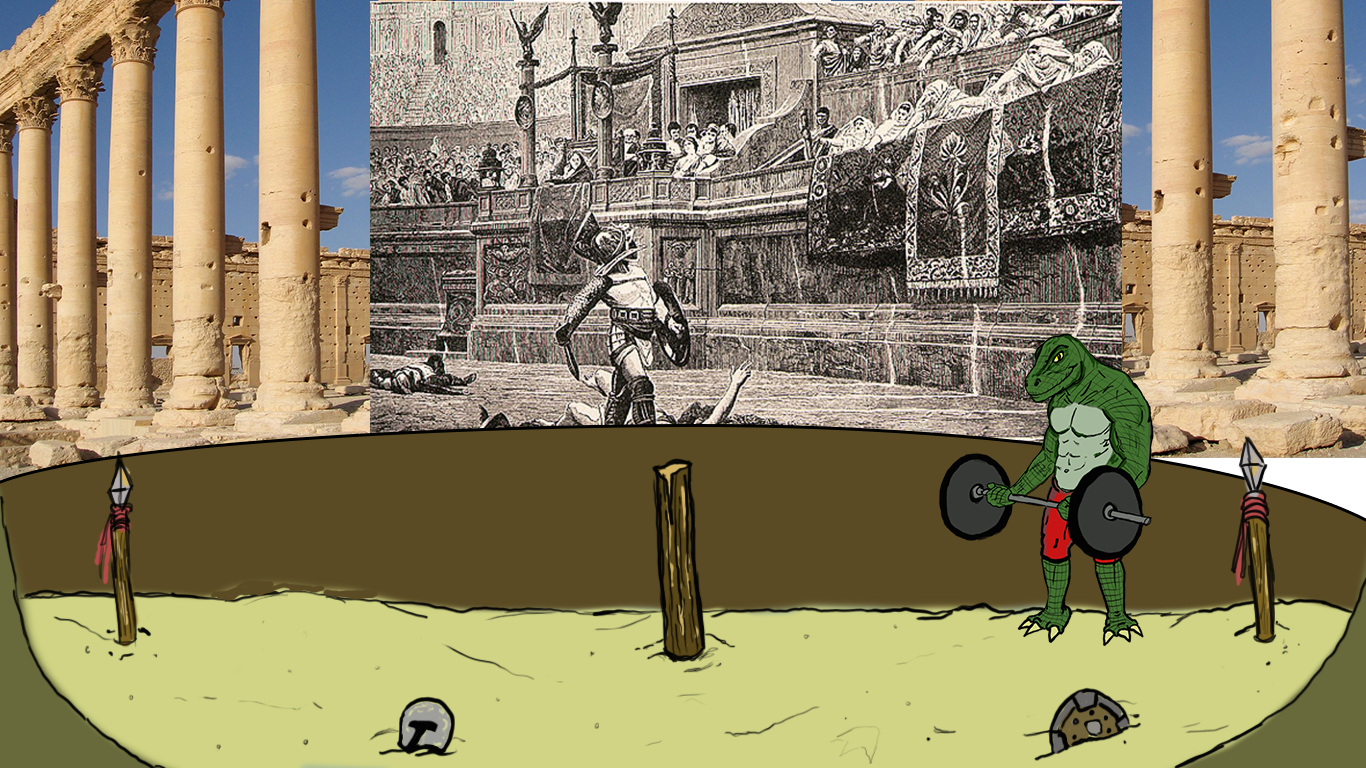
- Implemented a basic 2D court with placeholder assets
- Implemented basic movement and controls*
- (Mostly) completed the Game Design Document
- Character design for 1 character
- A mock-up for the first court design
- Started research and implementation of 2D Ball Physics
- Currently, the ball properly stops on contact with the ground, and moves in the appropriate direction when contact is made by a player. Hits haven't been implemented yet, so any contact will send the ball in the opposite direction.
*The keyboard controls have been implemented for 2 players, however implementing 2 player controller input had some issues. We'll be meeting on Sunday at the game dev club working session to hammer out these problems and start work on milestone 1.5.
Character Design 1: Swolesaurus Racks
Screenshot of the basic 2D court with placeholder assets:
A mock-up for a Roman gladiator colosseum style court:
Subscribe to:
Comments (Atom)












